System Requirements To experience the
hippest dance party in town, your computer must at least have the
following specs:
- Pentium 4
1.4GHz
- 512MB
RAM
- NVIDIA
Geforce4 64MB Graphics Cardyte
- Dirext X
9.0c
- Windows9X,
ME, WindowsNT 4.0 sp3 or Windows2000, WindowsXP
But if you want
the best dancing experience, we recommended that you use the following
configurations:
- Pentium 4
2.6 GHz
- 1Gb RAM
- NVIDIA
Geforce 6600 128MByte128MB Graphics Card
- Direct X
9.0c
- Windows9X,
ME, WindowsNT 4.0 sp3 or Windows2000, WindowsXP
How to Install Can’t wait to get down to
the dance floor? Then follow these easy steps and start groovin’!
Step 1: Download the game Click the “Download Client”
tab at the topmost part of the webpage and follow the instructions. When
the download window opens, click on "Save" to start downloading.
Note: Downloading the client
might take some time.
Step 2: Start the
installation process When the download is
complete, click the "Run" button to open the “audition.exe” file.
Step 3: Choose your
game-install option Choose the directory
where you want to put the Audition game client. You can create your own
folder or select an existing directory. You can also save it on a
default folder. When you have decided, click "next".
Step 4: Installation
complete When the game has been
fully installed, click on the "Finish" button to end the Install Shield
Wizard.
Step 5: Run Audition Now you can join the
country’s biggest dance party game! Simply double-click on the Audition
icon on your desktop to start the game.
Note: Before starting
the game, please make sure you have DirectX drivers on your computer.
Download DirectX if it isn’t installed.
Windows Vista
Installation Guide So you’ve finally
decided to upgrade your PC’s operating system.
If you’re worried about
compatibility issues in running Audition in Windows Vista, say no more!
Here are some easy steps to make your favorite online dancing game work
flawlessly!
Steps to install
Audition on Windows Vista
1. After installing
Audition in your Widows Vista, right click the [Audition] icon then
choose [Open File Location].
2. Right click [e-Games]
folder, then go to [Properties].
3. Select [Security].
Choose [TrustedInstaller] and then click [Edit].

4. Mark the [Full
Control] option, click [Apply] and then click [OK].
5. Go to
[e-Games\Audition] folder, then right click [Audition.exe]. Choose
[Properties].
6. Under [Audition.exe
Properties], choose [Compatibility]. Put a check on the box beside [Run
this program in compatibility mode for] then go to [Privilege Level].
Put a check on the box beside [Run this program as an administrator].
Click the [Apply] and then the [OK] buttons.
7. Right click
[AuditionLauncher.exe]. Choose [Properties].
8. Under
[AuditionLauncher.exe Properties], choose [Compatibility]. Check on the
box beside [Run this program in compatibility mode for]. Go to
[Privilege Level] then put a check on the box beside [Run this program
as an administrator]. Click [Apply] then [OK].
9. Right click
[Patcher.exe]. Choose [Properties].
10. Under [Patcher.exe
Properties], choose [Compatibility]. Check on the box beside [Run this
program in compatibility mode for]. Go to [Privilege Level] then put a
check on the box beside [Run this program as an administrator]. Click
[Apply], then [OK].
 [You must be registered and logged in to see this link.] How to Register
[You must be registered and logged in to see this link.] How to Register Not yet a member? Register
now and be one of the country’s dancing elite! Simply follow the
registration tips below and you will be done in an instant.
Steps to register for an
e-Games account
1. to
[You must be registered and logged in to see this link.] 2. Click the “REGISTER” Tab
on the upper-left part of the webpage.
3. Fill out the e-Games
Registration-Step 1 of 3 Form, check “I Agree”, and then click
“Continue”. Do the same with Steps 2 and 3.
Note: Make sure to check the
availability of your desired username and the e-mail address that
you’re going to use. E-mail address should be valid; you will use it for
all account-related information, requests, and services.
4. Once the registration is
complete, check your e-mail and validate your e-mail address.
<>
Now you can play all e-Games
title any time, any where! Happy e-Gaming!
How to play How to Buy Items How to Buy Items There are hundreds of items
in the Item Mall that can help enhance your online Clubbing experience!
You can change your character’s outfit to suit your mood and capture the
hearts of other players in the dance floor. You can buy pets to
accompany you as you demonstrate your most impressive moves. You can
even change your skin color or chat with other players in other servers
when you buy the Skin Lotion or Premium Messenger Plus. Wanna know how
to get your hands on them? Read the steps below.
Steps to buy Audition items
- Go to
[You must be registered and logged in to see this link.] and click the “TopUp” Tab at the upper part of the
webpage.
- Login your
account by filling out the username and password boxes.
- Enter the Card
Code and Card Pin that can be found at the back of your e-Points card.
- Once the system
has confirmed your top-up transaction, log out from the website and
login to your Audition client.
- Upon entering
the lobby, you will find a building called Item Mall. Click on it to
start shopping.
Now you know how to find
the items you’ll need. Don’t fret if you don’t have e-Points available,
there are tons of items that you can buy using Dens.
Dens are in-game money
that you gain whenever you win in a dance battle.
FULL CLIENT [Up to Patch 6041]Version: 0.1.35.0
Size: 1.75 GB
Date: 08-24-2009
Download Link:[You must be registered and logged in to see this link.]For Manual Patch Just go here:
[You must be registered and logged in to see this link.] 